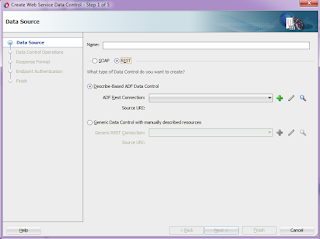Following is a list of some new important features in Oracle ADF 12c collected from various resources along with the features listed in Oracle documentation:
Oracle ADF 12.1.2.0.0:
1) Git: For managing source code.
2) Java EE 6 Support
3) JSP to Facelets conversion
4) REST/WADL Support
5) SOAP over JMS
6) Shared Libraries: Ability to package and deploy shared libraries to WebLogic Server.
7) Oracle Public Cloud Ready: Develop applications and deploy directly to Oracle Public Cloud and the Java Cloud Service
8) New Components
a) Treemap
b) Sunburst
c) Timeline
d) List View
e) PanelGridLayout
f) Code Editor
g) Panel Drawer
h) Panel Springboard
9) Paging Support for Pivot Table and Gantt
10) New Skyros Skin
11) Enable Runtime Skin Updates
12) Calendar support for 15min appointments and the ability to zoom in
Pretty URLs
13) Bean Data Control: New options for scrolling and range paging.
14) Support for RowFinder feature
15) Support for multiple required View Criteria
16) Code Review: integrated into many features of Team Productivity Center and enables to create a code review workflow for code changes.
Oracle ADF 12.1.3.0.0:
1) Support for creating JAX-RS 1.1 and 2.0 REST services and clients
2) Creation and deployment of GAR files for Coherence projects
3) Ant task generation for ojdeploy now supports options to use ojserver instead
4) Aligned with SQL Developer 4.0
5) New DVT Client Side Charting Solution which provides
a) Ability to resize and fit to containers without going back to the server
b) Reducing server workload
c) Rich Set of Features
6) New Gauges: LED, status meter, dial, and the new rating gauge
7) Improved Thematic Map
8) New DVT Component:
a) Diagram
b) af:deck: Shows one child component at a time and allows the transition between children (ie. fade, slide in)
c)
9) New Tablet First Page Template
10) Client side CSS rules
11) New feature to hide table scrollbars until a user needs them
12) Export to CSV along with Excel
13) Support for calling bounded task flows recursively
14) Ability set breakpoints and use the JDeveloper debugger to debug Groovy expressions
15) ADF DI Support for Windows 8 & Excel 2013 support
16) ADF DI New Components:
a) Image component to add image to worksheet
b) OutputText to display worksheet and database table errors.
17) ADF Query item reordering on runtime: Using this feature user can choose the order in which criteria items are displayed in ADF Query panel section.
Oracle ADF 12.2.1.0.0:
1) Direct integration with Oracle Developer Cloud Service
2) REST service development improvements
3) Visual UI in Memory Profiler
4) Alta Skin
5) Theme Editor which provides a user-friendly interface to create themes
6) Remote Regions to run taskflow from other ADF application
7) Masonry Layout
8) af:matchMediaBehavior to change state of the component according to a media Query
9) Responsive LayoutTemplate
10)New Data Visualization Component
a) NBox
b) "Donut" chart look in Pie chart
c) New Funnel chart
d) Polar coordinate system is also now supported by bar, line, area, scatter and bubble chart types.
11) New Charting Design Time UI
12) Creating RESTful Web Services with Application Modules
13) Consuming RESTful Web Services Using ADF REST Data Controls
14) Groovy Expression Type Validation: Type checking during project compilation
15) ADF Query Item Reordering and Custom Operators
Other Features:
1) Entity Level Trigger: This allow declarative method addition in entity object before or after row update, delete.
2) Separate Groovy file instead of inline groovy expression.
3) Declarative filtering of master view object based on view criteria executed on detail view object.
4) Dynamic Forms: These allow business component to display form dynamically. The attributes from view objects are not bind directly to the page definition. Instead, a generic collection binding is created based on the attributes selected under "UI Categories" option in view object.
5) "Load More" scroll policy on ADF table.
The lists are not yet complete and will keep on updating. There are some other features that are yet to be added :)