Following are the steps of creating REST DataControl based on REST service exposed by application module as mentioned in this post:
1) Open Create Web Service Data Control wizard from gallery:
2) Click on green plus icon to create rest service connection: Following is the format of the URL
http://[host:port]127.0.0.1:8001/[Context]ADFRESTWebService/rest/[ReleaseVersion]RestRelease1/[ResourceName]Departments/describe
3) Click Ok.
4) Click Next and select any policy to be applied:
5) Click Next and select the resources to be exposed:
6) Click Test Rest Connection and finish after connection is successful.
7) Data Control will get created in Data Control palette
Another way of creating Data Control is by using Rest Connection:
1) Create Rest Connection and right click on the resource/connection to create data control:
2) Select the project in which data control is to be created:
Finally we can drag and drop the Department resource from the data control on the page as usual:
1) Open Create Web Service Data Control wizard from gallery:
2) Click on green plus icon to create rest service connection: Following is the format of the URL
http://[host:port]127.0.0.1:8001/[Context]ADFRESTWebService/rest/[ReleaseVersion]RestRelease1/[ResourceName]Departments/describe
3) Click Ok.
4) Click Next and select any policy to be applied:
5) Click Next and select the resources to be exposed:
6) Click Test Rest Connection and finish after connection is successful.
7) Data Control will get created in Data Control palette
Another way of creating Data Control is by using Rest Connection:
1) Create Rest Connection and right click on the resource/connection to create data control:
Finally we can drag and drop the Department resource from the data control on the page as usual:
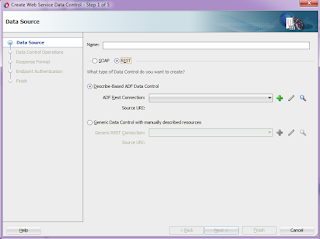










No comments:
Post a Comment